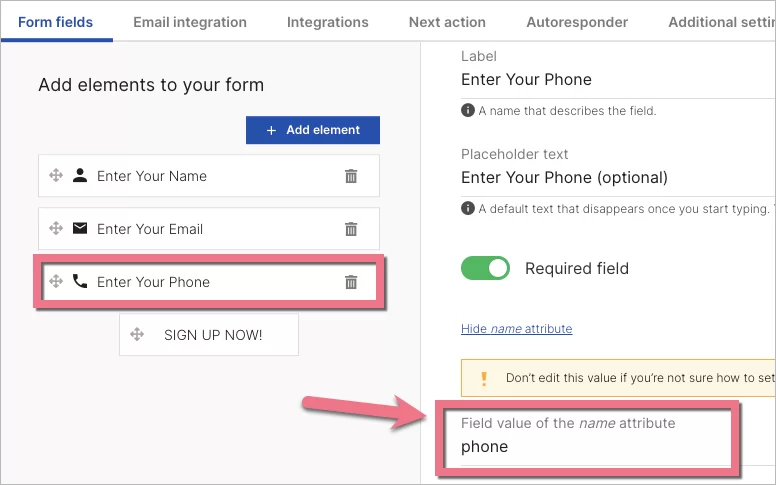If you want to have a specific phone number format with a country code in your landing page form, add a custom JavaScript code.
Set up a country calling code
1. Log in to your Landingi account and navigate to the Dashboard of your landing page.
2. Go to the JavaScript Code tab and click Add new script.
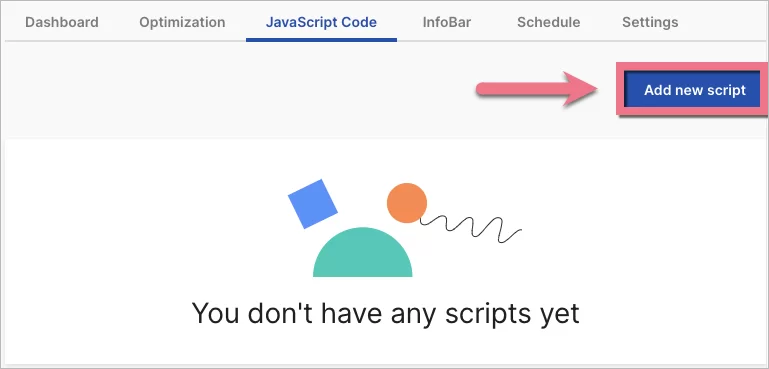
You can also access the JavaScript Code tab directly from the editor:
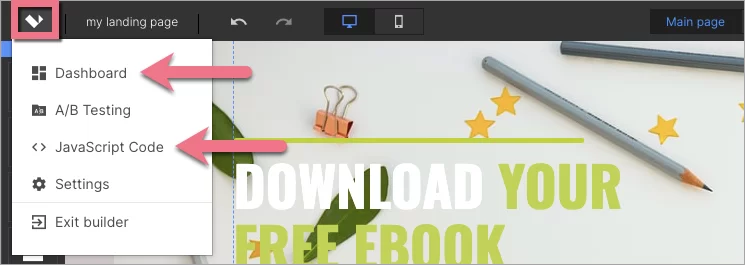
3. Copy the following code:
<script>
/*!
* jQuery Browser Plugin v0.0.6
* https://github.com/gabceb/jquery-browser-plugin
*
* Original jquery-browser code Copyright 2005, 2013 jQuery Foundation, Inc. and other contributors
* http://jquery.org/license
* Modifications Copyright 2013 Gabriel Cebrian
* https://github.com/gabceb
*
* Released under the MIT license
*
* Date: 2013-07-29T17:23:27-07:00
https://github.com/gabceb/jquery-browser-plugin/blob/master/dist/jquery.browser.js
*/
(function (jQuery, window, undefined) {
"use strict";
var matched, browser;
jQuery.uaMatch = function (ua) {
ua = ua.toLowerCase();
var match = /(opr)\//.exec(ua) ||
/(chrome) \//.exec(ua) ||
/(version) \/.*(safari) \//.exec(ua) ||
/(webkit) \//.exec(ua) ||
/(opera)(?:.*version|) \//.exec(ua) ||
/(msie) ([\w.]+)/.exec(ua) ||
ua.indexOf("trident") >= 0 && /(rv)(?::| )([\w.]+)/.exec(ua) ||
ua.indexOf("compatible") < 0 && /(mozilla)(?:.*? rv:([\w.]+)|)/.exec(ua) ||
[];
var platform_match = /(ipad)/.exec(ua) ||
/(iphone)/.exec(ua) ||
/(android)/.exec(ua) ||
/(windows phone)/.exec(ua) ||
/(win)/.exec(ua) ||
/(mac)/.exec(ua) ||
/(linux)/.exec(ua) ||
/(cros)/i.exec(ua) ||
[];
return {
browser: match[3] || match[1] || "",
version: match[2] || "0",
platform: platform_match[0] || ""
};
};
matched = jQuery.uaMatch(window.navigator.userAgent);
browser = {};
if (matched.browser) {
browser[matched.browser] = true;
browser.version = matched.version;
browser.versionNumber = parseInt(matched.version);
}
if (matched.platform) {
browser[matched.platform] = true;
}
// These are all considered mobile platforms, meaning they run a mobile browser
if (browser.android || browser.ipad || browser.iphone || browser["windows phone"]) {
browser.mobile = true;
}
// These are all considered desktop platforms, meaning they run a desktop browser
if (browser.cros || browser.mac || browser.linux || browser.win) {
browser.desktop = true;
}
// Chrome, Opera 15+ and Safari are webkit based browsers
if (browser.chrome || browser.opr || browser.safari) {
browser.webkit = true;
}
// IE11 has a new token so we will assign it msie to avoid breaking changes
if (browser.rv)
{
var ie = "msie";
matched.browser = ie;
browser[ie] = true;
}
// Opera 15+ are identified as opr
if (browser.opr)
{
var opera = "opera";
matched.browser = opera;
browser[opera] = true;
}
// Stock Android browsers are marked as Safari on Android.
if (browser.safari && browser.android)
{
var android = "android";
matched.browser = android;
browser[android] = true;
}
// Assign the name and platform variable
browser.name = matched.browser;
browser.platform = matched.platform;
jQuery.browser = browser;
})(jQuery, window);
/*
Masked Input plugin for jQuery
Copyright (c) 2007-2011 Josh Bush (digitalbush.com)
Licensed under the MIT license (http://digitalbush.com/projects/masked-input-plugin/#license)
Version: 1.3
https://cloud.github.com/downloads/digitalBush/jquery.maskedinput/jquery.maskedinput-1.3.min.js
*/
(function (a) {
var b = (a.browser.msie ? "paste" : "input") + ".mask",
c = window.orientation != undefined;
a.mask = {
definitions: {
x: "[0-9]",
a: "[A-Za-z]",
"*": "[A-Za-z0-9]"
},
dataName: "rawMaskFn"
}, a.fn.extend({
caret: function (a, b) {
if (this.length != 0) {
if (typeof a == "number") {
b = typeof b == "number" ? b : a;
return this.each(function () {
if (this.setSelectionRange) this.setSelectionRange(a, b);
else if (this.createTextRange) {
var c = this.createTextRange();
c.collapse(!0), c.moveEnd("character", b), c.moveStart("character", a), c.select()
}
})
}
if (this[0].setSelectionRange) a = this[0].selectionStart, b = this[0].selectionEnd;
else if (document.selection && document.selection.createRange) {
var c = document.selection.createRange();
a = 0 - c.duplicate().moveStart("character", -1e5), b = a + c.text.length
}
return {
begin: a,
end: b
}
}
},
unmask: function () {
return this.trigger("unmask")
},
mask: function (d, e) {
if (!d && this.length > 0) {
var f = a(this[0]);
return f.data(a.mask.dataName)()
}
e = a.extend({
placeholder: "_",
completed: null
}, e);
var g = a.mask.definitions,
h = [],
i = d.length,
j = null,
k = d.length;
a.each(d.split(""), function (a, b) {
b == "?" ? (k--, i = a) : g[b] ? (h.push(new RegExp(g[b])), j == null && (j = h.length - 1)) : h.push(null)
});
return this.trigger("unmask").each(function () {
function v(a) {
var b = f.val(),
c = -1;
for (var d = 0, g = 0; d < k; d++)
if (h[d]) {
l[d] = e.placeholder;
while (g++ < b.length) {
var m = b.charAt(g - 1);
if (h[d].test(m)) {
l[d] = m, c = d;
break
}
}
if (g > b.length) break
} else l[d] == b.charAt(g) && d != i && (g++, c = d);
if (!a && c + 1 < i) f.val(""), t(0, k);
else if (a || c + 1 >= i) u(), a || f.val(f.val().substring(0, c + 1));
return i ? d : j
}
function u() {
return f.val(l.join("")).val()
}
function t(a, b) {
for (var c = a; c < b && c < k; c++) h[c] && (l[c] = e.placeholder)
}
function s(a) {
var b = a.which,
c = f.caret();
if (a.ctrlKey || a.altKey || a.metaKey || b < 32) return !0;
if (b) {
c.end - c.begin != 0 && (t(c.begin, c.end), p(c.begin, c.end - 1));
var d = n(c.begin - 1);
if (d < k) {
var g = String.fromCharCode(b);
if (h[d].test(g)) {
q(d), l[d] = g, u();
var i = n(d);
f.caret(i), e.completed && i >= k && e.completed.call(f)
}
}
return !1
}
}
function r(a) {
var b = a.which;
if (b == 8 || b == 46 || c && b == 127) {
var d = f.caret(),
e = d.begin,
g = d.end;
g - e == 0 && (e = b != 46 ? o(e) : g = n(e - 1), g = b == 46 ? n(g) : g), t(e, g), p(e, g - 1);
return !1
}
if (b == 27) {
f.val(m), f.caret(0, v());
return !1
}
}
function q(a) {
for (var b = a, c = e.placeholder; b < k; b++)
if (h[b]) {
var d = n(b),
f = l[b];
l[b] = c;
if (d < k && h[d].test(f)) c = f;
else break
}
}
function p(a, b) {
if (!(a < 0)) {
for (var c = a, d = n(b); c < k; c++)
if (h[c]) {
if (d < k && h[c].test(l[d])) l[c] = l[d], l[d] = e.placeholder;
else break;
d = n(d)
}
u(), f.caret(Math.max(j, a))
}
}
function o(a) {
while (--a >= 0 && !h[a]);
return a
}
function n(a) {
while (++a <= k && !h[a]);
return a
}
var f = a(this),
l = a.map(d.split(""), function (a, b) {
if (a != "?") return g[a] ? e.placeholder : a
}),
m = f.val();
f.data(a.mask.dataName, function () {
return a.map(l, function (a, b) {
return h[b] && a != e.placeholder ? a : null
}).join("")
}), f.attr("readonly") || f.one("unmask", function () {
f.unbind(".mask").removeData(a.mask.dataName)
}).bind("focus.mask", function () {
m = f.val();
var b = v();
u();
var c = function () {
b == d.length ? f.caret(0, b) : f.caret(b)
};
(a.browser.msie ? c : function () {
setTimeout(c, 0)
})()
}).bind("blur.mask", function () {
v(), f.val() != m && f.change()
}).bind("keydown.mask", r).bind("keypress.mask", s).bind(b, function () {
setTimeout(function () {
f.caret(v(!0))
}, 0)
}), v()
})
}
})
})(jQuery);
</script>
<script>
$(function () {
$("input[type=tel]").mask("+1 xxx-xxx-xxx");
$("input[type=tel]").on("blur", function () {
var last = $(this).val().substr($(this).val().indexOf("-") + 1);
if (last.length == 5) {
var move = $(this).val().substr($(this).val().indexOf("-") + 1, 1);
var lastfour = last.substr(1, 4);
var first = $(this).val().substr(0, 9);
$(this).val(first + move + '-' + lastfour);
}
});
});
</script>NOTE: In the event that any issues arise or modifications are needed, we are unable to alter the code as it was sourced from GitHub.
4. Type in a name (1), select the Body bottom (2) position on the Main page(3), and paste the code in the Content (4) field.
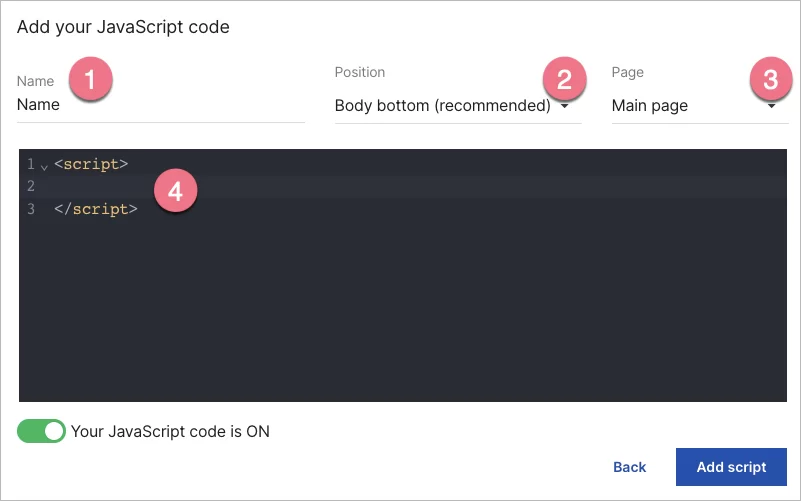
5. In line no. 383 of the code, enter the country code.
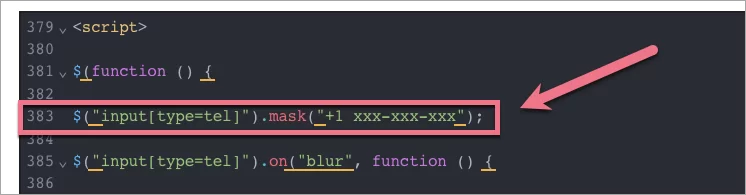
For example:
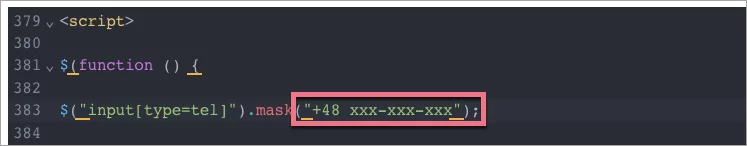
6. Save by clicking Add script.
7. The area code will appear in the form field.
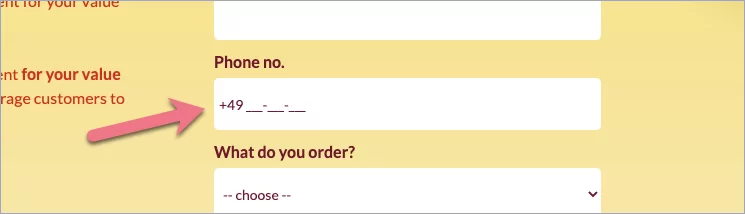
REMEMBER: The area code field in the form settings should have a phone value of the name attribute.